
well it's finally done. no more cardboard modding, for now at least. you can read the list of stuff from my testing page so i won't repeat it here. I got it in sometime early in the morning (1am to 2:30am if the timestamp on asus probe is to believed) and my computer is now 20degres celcius cooler on average. my old temps were between 50c and 60c idle -> load. now they waver between 30c and 42c depending on load and the AC setting. why does the AC affect the temps so much? this is why:

i have a 120mm fan and cardboard (yes, with duct tape) shroud for the radiator, but that was made before i got to this apartment. now i have the computer set up next to the AC unit so it seemed only logical to use that as the cooler for the radiator. i suspect in the winter when the AC isn't on and the heater's going that my temps will go up a bit, but i might figure out a way to put the radiator outside (i doubt there'd be any problems with freesing, there's coolant in the lines and i'm sure the heat from the processor and pump will keep it warm. yeah, the pump runs a bit warm, in fact when i had it testing on the bathroom counter the radiator was warm to the touch, and the pump itself is a little hot.
there was a bit of a problem last night after moving stuff to the computer, i got the block installed and motherboard back in the case and everything was fine. then i went to plug in the pump and the fitting around the front of the pump where the reservoir connects to the pump started leaking, you can see that fitting here, where the blue and slightly less visible zipties wrap around the front of the pump.

that fitting is used for cleaning out the insides of the pump in normal aquarium use, but my water/coolant is clean such that i really don't need to clean it monthly like the instructions say. the fitting has an o ring around it that should seal well but i noticed a drip on it not long after i first got it. wrapping it in teflon tape fixed it in the bathroom but moving it must have changed something cause it was leaking again. after a brief bout of swearing and such, i carefully drained the whole system back into the gallon jug and unscrewed the reservoir from the pump. i don't have any pictures cause i was more concerned with getting it to work again. i cut off the old zipties and disasembled the front of the pump, took off the old teflon and put a couple more layers on than before. it was very snug, i almost had to force it into place but it went in, i put another pair of zipties on, in a different direction than before, and hooked it back up. (the front of the pump has little screw on tabs/clips that hold it in place normally, but at one point puting the reservoir on overtightend the locking tabs and the things that grab onto the tabs snapped. no worries, a friend with the same pump had the same problem and fixed it with zipties, as did I) after a few initial drips the teflon worked into its groove and the drips stopped. a quick check of all the other fittings and the moment of truth was at hand, i hit the power button and everything powered up fine. went into the bios and noticed that the left side of my monitor was wigging out. i moved it further from the pump and it seems to be alright now, just a slight flicker across the left quarter of the screen, not as noticeable at my normal 85hz refresh rate.
so ther you have it, everything's installed and working, as i said, a 20 degree celcius drop in temperatures. not bad for $100. not to mention that i unlocked my cpu while the heatsink was off and now i'm overclocked from 11 x 100 to 12 x 107 which is about as high as it'll go. i tried 11 x 133 and it posted but the boot menu was garbled. moving the multiplier from 12 to 12.5 made bios lock and i had to power down and up a couple times before it recovered. pushing the fsb to 110 made bios hang at 'detecting plug and play devices' (obviously the pci bus was too fast)
a few more pictures for kicks and grins:
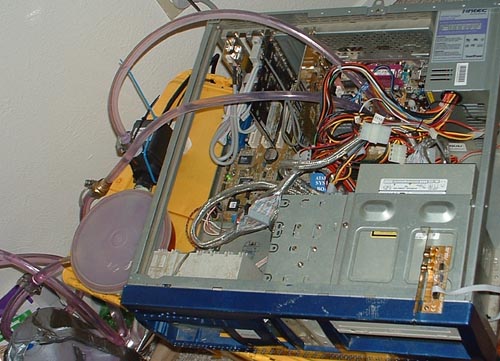
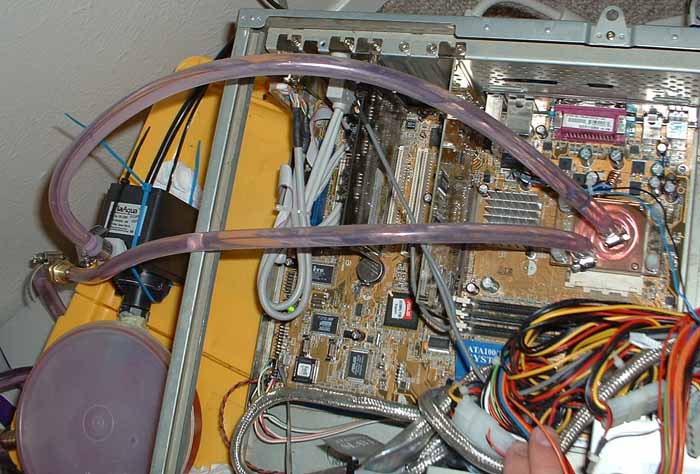

there you have it. i'm all cool and stuff now, right?